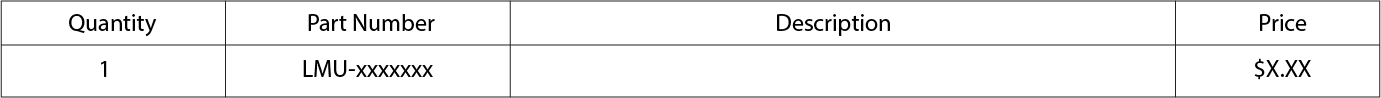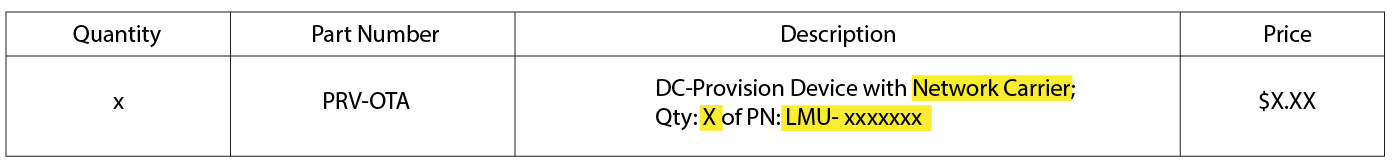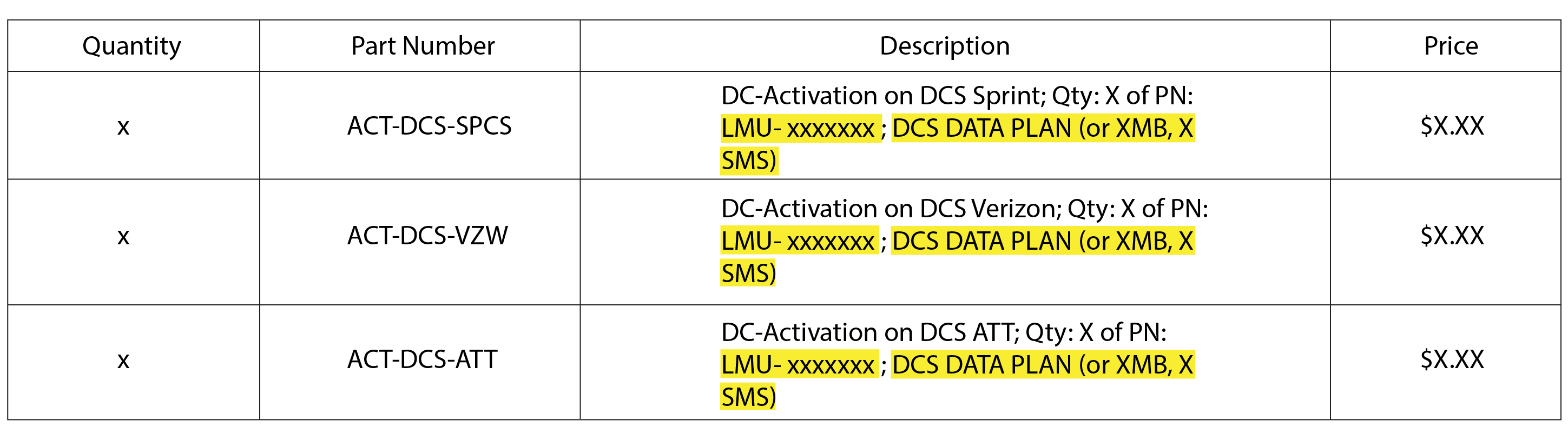Frequently Asked Questions
Can I order with a Credit Card?
Yes. To order with your credit card, shop online at the DCS Marketplace.
How do I order using a Purchase Order?
Email your Company’s Purchase Order as an attachment to: po@dcsbusiness.com
To ensure your purchase order is ACCEPTED, please follow the Purchase Order Guidelines.
My company does not use Purchase Orders. What can I do?
If your company does not utilize Purchase Orders, you have two options:
1.) Shop online at the DCS Marketplace.
2.) Download, Complete, Sign and Email the Purchase Order Template to: po@dcsbusiness.com
PO Template (xls)
PO Template (doc)
PO Template (pdf)
To ensure your purchase order is ACCEPTED, please follow the Purchase Order Guidelines.
What do I include on a purchase order when buying CalAmp products?
CalAmp Ordering
To ensure your CalAmp devices meet your requirements, please following these guidelines.
Overview
For all Orders, in a NOTES Section of the PO, please list:
- PULS Group Name
For each device on order, please specify the following when applicable:
- Device Part Number
- PEGScript Programming Method
- APN Key Programming Method
- SIM Insertion
- CalAmp Device Firmware Reflash
- Network Carrier Provisioning
- Network Activation on DCS Data Plan
Pegscript Programming Method
Directly under each product requiring a Configuration to be assigned, use the following Part Numbers to define the PegScript Configuration gets assigned to each device.
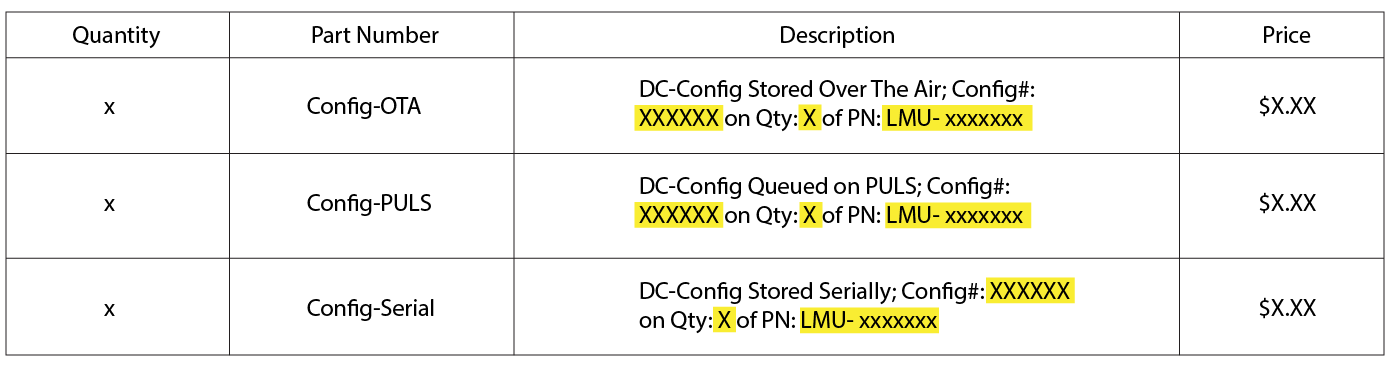
APN Programming Method
Under each device that requires the APN Key to be programmed into the device use the following as Part NUmber (be sure to include the APN Value).
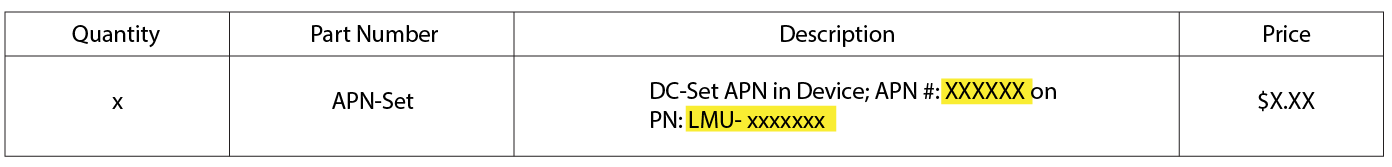
Sim Insertion
Under each device that requires a SIM to be inserted, use the following part numbers and description.
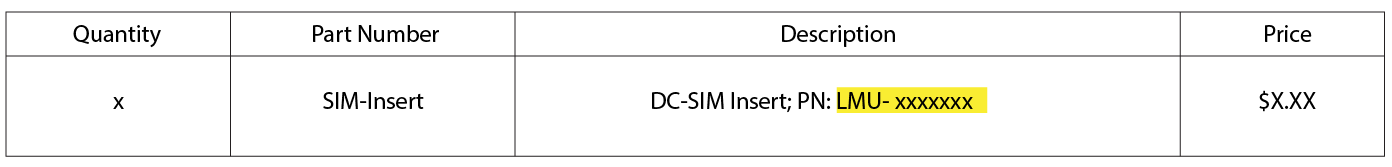
CalAmp Firmware ReFlash
Under each device that requires a specific manufactures Firmware to be flashed, use the following part numbers and description.
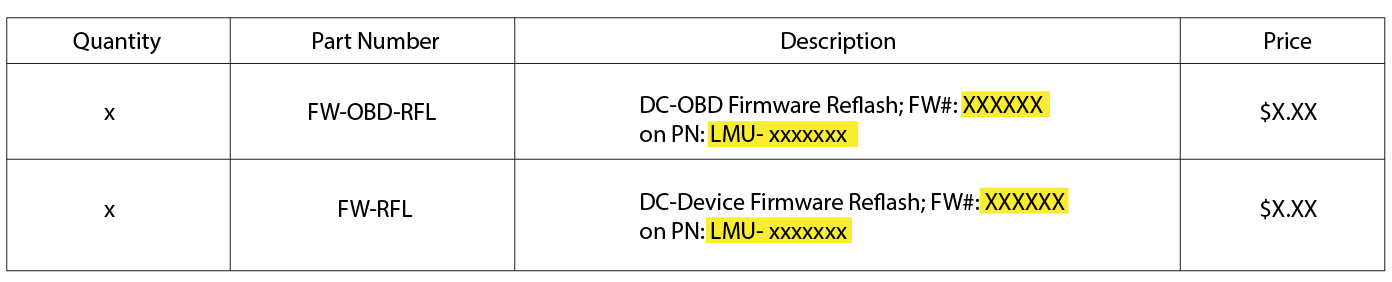 Who can help me with placing my CalAmp Purchase Order?
The Purchase Order Guidelines offers specific instructions on how to submit your CalAmp Purchase Orders. The instructions inform you on all the different Part Numbers to include on your Purchase Order if your devices need special attention prior to shipping. The Purchase Order Guidelines includes part numbers for the following services:
Who can help me with placing my CalAmp Purchase Order?
The Purchase Order Guidelines offers specific instructions on how to submit your CalAmp Purchase Orders. The instructions inform you on all the different Part Numbers to include on your Purchase Order if your devices need special attention prior to shipping. The Purchase Order Guidelines includes part numbers for the following services:
- PEGScript Programming Method
- APN Key Programming Method
- SIM Insertion
- CalAmp Device Firmware Reflash
- Network Carrier Provisioning
- Network Activation on DCS Data Plan
If you need assistance with creating your Purchase Order, contact your sales representative or submit your question on our online form.
How do I request a Return Merchandise Authorization Number?
To request a Return Merchandise Authorization Number: Download, Complete and Submit the Return Merchandise Authorization Form to:
rma@dcsbusiness.com
Returns are subject to a 25% restocking fee.
How do I submit my State Reseller's Certificate to become Tax Exempt?
First,create an eStore account here. Second, complete the Tax Exempt Form. Processing may take up to 24 hours. Once applied, you will receive an email of approval. Tax Credits on previously placed orders will not be available.
Can I order with a Credit Card?
Yes. To order with your credit card, shop online at the DCS Marketplace.
How do I order using a Purchase Order?
Email your Company’s Purchase Order as an attachment to: po@dcsbusiness.com
To ensure your purchase order is ACCEPTED, please follow the Purchase Order Guidelines.
My company does not use Purchase Orders. What can I do?
If your company does not utilize Purchase Orders, you have two options:
1.) Shop online at the DCS Marketplace.
2.) Download, Complete, Sign and Email the Purchase Order Template to: po@dcsbusiness.com
PO Template (xls)
PO Template (doc)
PO Template (pdf)
To ensure your purchase order is ACCEPTED, please follow the Purchase Order Guidelines.
What do I include on a purchase order when buying CalAmp products?
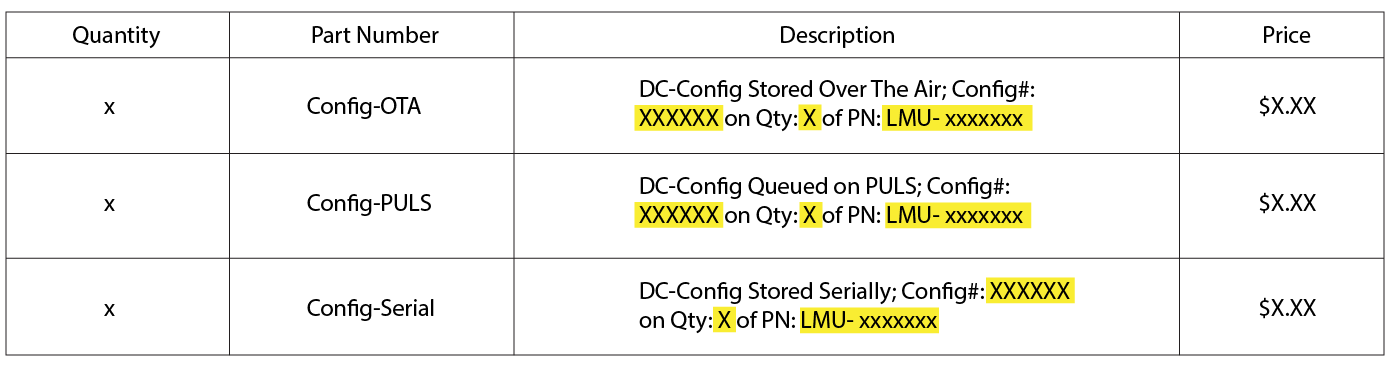
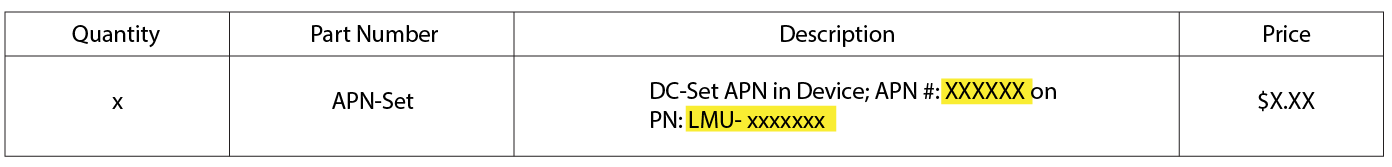
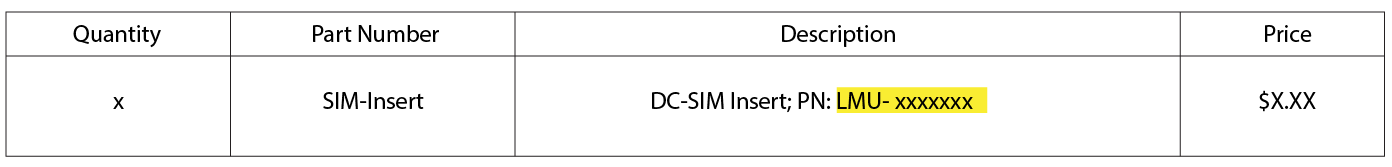
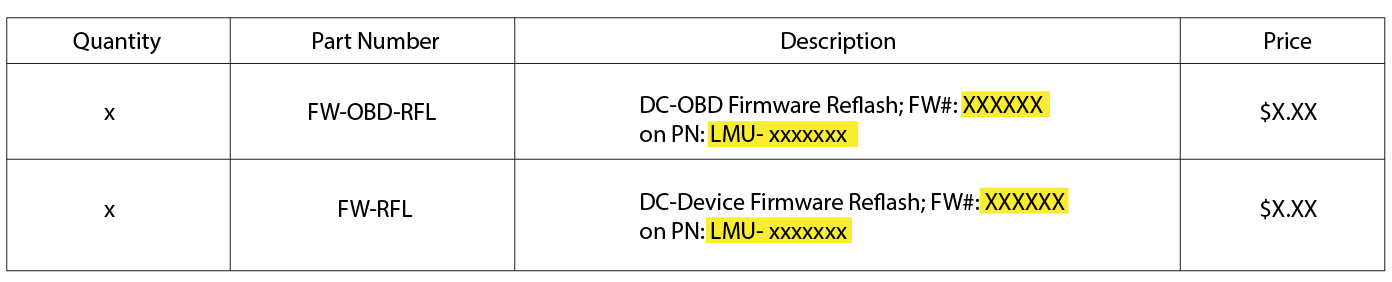
CalAmp Ordering
To ensure your CalAmp devices meet your requirements, please following these guidelines.
Overview
For all Orders, in a NOTES Section of the PO, please list:- PULS Group Name
- Device Part Number
- PEGScript Programming Method
- APN Key Programming Method
- SIM Insertion
- CalAmp Device Firmware Reflash
- Network Carrier Provisioning
- Network Activation on DCS Data Plan
Pegscript Programming Method
Directly under each product requiring a Configuration to be assigned, use the following Part Numbers to define the PegScript Configuration gets assigned to each device.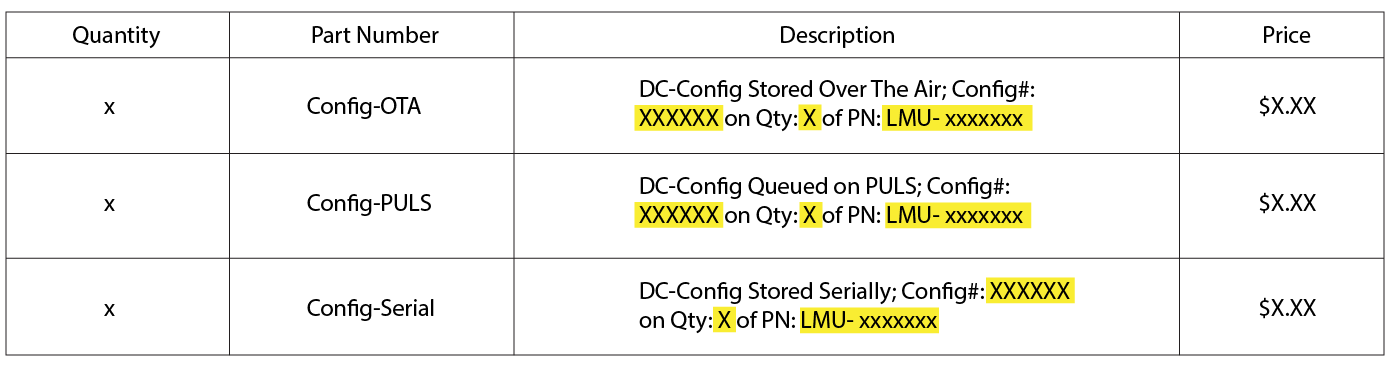
APN Programming Method
Under each device that requires the APN Key to be programmed into the device use the following as Part NUmber (be sure to include the APN Value).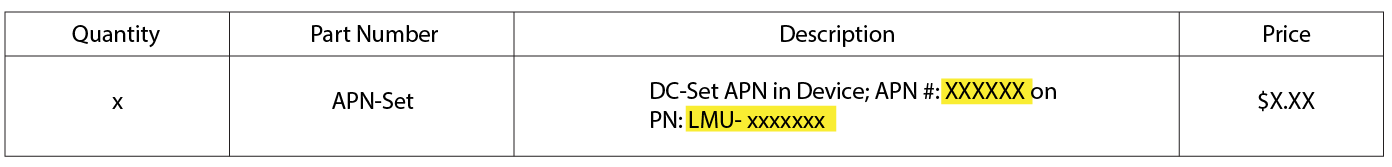
Sim Insertion
Under each device that requires a SIM to be inserted, use the following part numbers and description.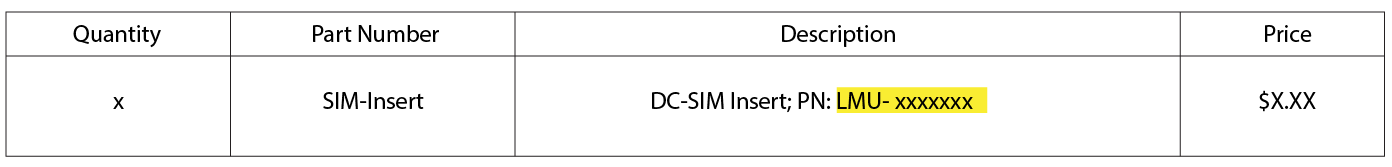
CalAmp Firmware ReFlash
Under each device that requires a specific manufactures Firmware to be flashed, use the following part numbers and description.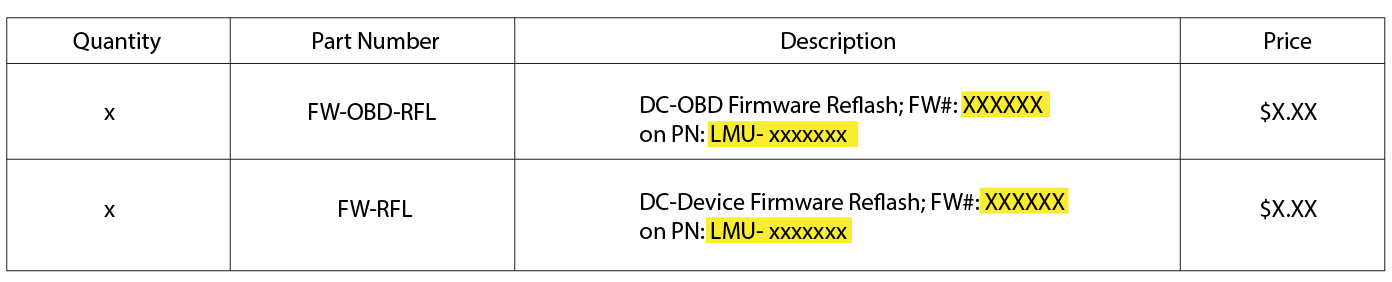
Who can help me with placing my CalAmp Purchase Order?
The Purchase Order Guidelines offers specific instructions on how to submit your CalAmp Purchase Orders. The instructions inform you on all the different Part Numbers to include on your Purchase Order if your devices need special attention prior to shipping. The Purchase Order Guidelines includes part numbers for the following services:
- PEGScript Programming Method
- APN Key Programming Method
- SIM Insertion
- CalAmp Device Firmware Reflash
- Network Carrier Provisioning
- Network Activation on DCS Data Plan
How do I request a Return Merchandise Authorization Number?
To request a Return Merchandise Authorization Number: Download, Complete and Submit the Return Merchandise Authorization Form to:
rma@dcsbusiness.com
Returns are subject to a 25% restocking fee.
How do I submit my State Reseller's Certificate to become Tax Exempt?
First,create an eStore account here. Second, complete the Tax Exempt Form. Processing may take up to 24 hours. Once applied, you will receive an email of approval. Tax Credits on previously placed orders will not be available.